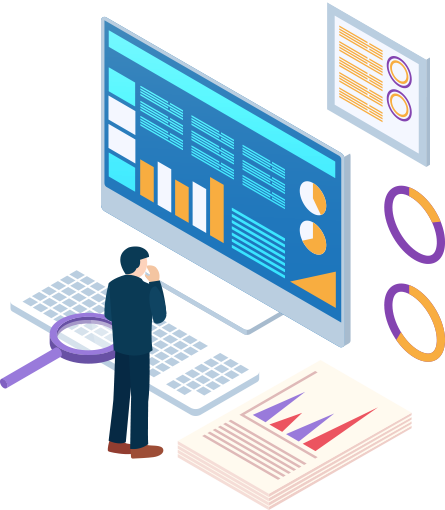Video Marketing for Lead Generation
Today, we're exploring the game-changing potential of video content for lead generation for startups and small business owners. Whether you're just getting started or looking to sharpen your strategy, this guide will arm you with practical tips on creating powerful video content using your smartphone.

Create Impactful Video Content with Your Smartphone
Learn how to use the high-quality cameras built into modern smartphones to produce professional-looking videos.
Explore Affordable Tools
Discover budget-friendly tools and apps to elevate your video quality and boost engagement.
Generate Leads and Grow Your Reach
Use video content to generate leads and increase your business's visibility.
Video is the most engaging form of content online today, offering the highest return on investment across all marketing channels. For startups and SMEs, video is critical for storytelling, brand building, and standing out in a noisy market. Master it, and you could turn a modest business into a household name.
Boosting Conversions
Websites with video can experience conversion rates up to 80% higher.
Driving Engagement
Social video generates 1200% more shares than text and images combined.
SEO Advantages
Video content can increase organic traffic from search engines by 157%.
Pink Boutique
UK-based online fashion retailer Pink Boutique used smartphone-shot TikToks to share behind-the-scenes clips and trend-led styling videos. Their relatable content helped them grow their following and drive a surge in customer orders—proving that authentic content can fuel video content for lead generation success.
Little Moons
This mochi ice cream brand became a TikTok sensation, boosting sales by 700% in UK supermarkets. By creating satisfying, on-trend videos and leaning into user-generated content, they built major brand awareness through smart, low-budget video content for lead generation.
Gymshark
What started as a UK fitness apparel startup grew into a global brand by consistently publishing workout demos, founder stories, and testimonials. Their success shows how regular, value-packed video content for lead generation builds loyalty and community.
Today’s smartphones can shoot in HD or 4K and rival traditional video cameras. They’re accessible, intuitive, and perfect for creating spontaneous, authentic content.
Editing: InShot, Kinemaster, Adobe Premiere Rush
Sound & Music: Anchor, GarageBand
Enhancement: Canva (for graphics and text), Snapseed (for images and thumbnails)
Check out our list of 100 high-performing video ideas here.
Plan key features and benefits. Use a clean, well-lit space. Keep your phone steady with a tripod. Focus on how your product solves problems. Use apps like InShot, GarageBand, and Canva to edit and enhance.
Pick clients whose stories match your brand promise. Film in a quiet, naturally lit space. Use Canva to overlay quotes and captions. Share across all digital channels for maximum exposure.
Focus on your audience’s challenges. Keep scripts clear and language simple. Use InShot for editing and Canva for subtitles. Publish on YouTube, LinkedIn, and your website.
Show real people and real work. Film from various angles using a gimbal or tripod. Edit with InShot or Adobe Rush and add fun captions. Share widely to connect with customers and future staff.
Ensure stable Wi-Fi, lighting, and audio. Engage with comments and questions live. Try StreamYard or Instagram Live. Repurpose the recording as evergreen content.
Use keywords in titles, descriptions, and tags. Create clickable thumbnails. Use YouTube Analytics and Google Keyword Planner. Embed videos on your site for added traffic and dwell time.
Keep it short and visually striking. Use natural light and steady footage. Edit in InShot and style with Canva. End with a bold CTA and publish across channels.
A local artisan coffee shop used only a smartphone and free apps to film behind-the-scenes videos. After posting consistently on social media, they saw a 40% rise in footfall and a surge in brand recognition locally.
Accessories: Tripods, gimbals, external mics
Editing Software: InShot, CapCut, Adobe Rush
Graphics Tools: Canva, Snapseed
Audio Resources: GarageBand, Free Music Archive
Analytics Tools: YouTube Analytics, Google Keyword Planner
Live Tools: StreamYard, OBS Studio
Track views, engagement, and conversions with free tools. Use what you learn to improve performance and generate better ROI.
By applying the techniques in this guide, you can confidently harness the power of video content for lead generation to attract leads, drive conversions, and build a standout brand.
Explore YouTube’s Creator Academy
Get started with Google Keyword Planner
Local Marketing Made Easy is a full-service local marketing agency based in Greenwich, London. Let's co-create a video that tells your story and resonates with your local community's heartbeats.
To see how we can help your business, call us on (0203) 303 0625 or book a callback request via the form below
Video Marketing for Lead Generation